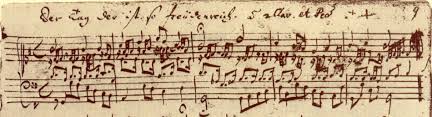Inventories of Pat O’Brien Lute Library
by Marie Carter
Click tabs to open
Pat O’Brien’s personal library contained approximately 800 books and 30 linear feet of papers. Subjects included in the book collection can be found under the “General” tab below. After Pat’s passing it was necessary in short order to pack up his personal library for temporary storage until a suitable location could be found for them. Given time, space, and available equipment I decided the only way to create an inventory of the books, was to photocopy the bibliographic information at the front of each book. Two copies were made: one to go in each box, and a second copy which I later scanned into PDFs using optical character recognition (OCR). This resulted in 31 PDFs (about 205 megabytes) which are now posted here. Anyone wishing to know what books are in the Library, can download these files and do simple word searches on them; instructions for those word searches are given below. The book boxes are numbered “01 Books” through “37 Books” and “41 Books”.
A basic inventory of Pat’s files cabinets and music binders, and additional notes on materials later removed from his apartment can be found in a separate inventory, also posted below under the “General” tab. There is much future work to be done with these materials.
I’d like to thank Leah Baranov for her great assistance in compiling the inventories, packing the library and re-shelving books, Ruben de Semprun and Annalisa Ewald who also assisted, and Kamran Bayegan for his website skills, all Pat’s students and members of the New York Continuo Collective. And big thanks to Charles Weaver for managing the actual move.
While the library does not have regular hours, any researchers or performers having serious inquiries, should address those to the Librarian, Richard Kolb, at rek1497@gmail.com.
INSTRUCTIONS FOR SEARCHING BOOK INVENTORIES
-
- Create a dedicated folder on your computer for the inventories, and download all the book inventories to the same folder.
- Open any one of the book inventories in Acrobat Reader and select the menu items “Edit” and “Advanced Search”.
- Then select the button “All PDF Documents in” and navigate to and select your dedicated folder.
- Enter your search term and if requested, hit “allow” for permission to search the drive.
- OCR is not perfect, especially on some early typefaces in facsimiles. If you can’t locate an item and know modern publication information, consider searching on date, publisher or city of publication.